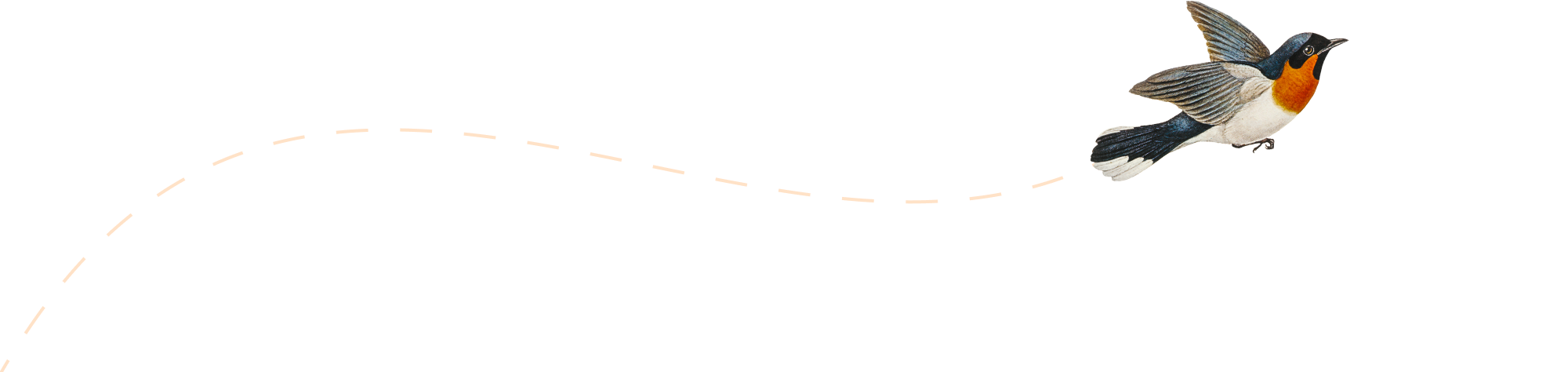Tracking Sculptures at WCMA by Date
Introduction/Sources
I used the WCMA sculpture collection CSV for my midterm project. I chose the dataset because I thought the data being used was really interesting. I like all the details about the medium used, the dimensions, and the range of dates that these sculptures came from. After looking at the data, I found that WCMA had a really wide range of sculptures from a variety of different time periods. I was interested in looking more closely at how much variety they had, and what time periods most of these sculptures came from.
Process
I started by removing any extraneous columns, which were ID, department, classification, period, source, portfolio, signed, element type, ULAN, copyright holder, data date, thumbnail, marks, and paper support. These columns were either blank, had irrelevant information, or had no variance in the information. This step made it a lot easier to focus on the columns with important information. Next, I sorted the sheet in ascending order according to creation_date_earliest, which displayed the list of sculptures from the earliest creation dates to the latest. The dates marked with “0” have an unknown creation date. Since the data was already pretty well formatted, I went straight to the analysis.
For the analysis step, I decided to track the number of sculptures at the Williams College of Art in specific predetermined ranges (determined by me), displayed as a bar graph. The ranges are as follows: 1500-1600, 1601-1700, 1701-1800, 1801-1900, 1901-2000, and 2001-2100. I would then have to determine how many sculptures that belonged to WCMA were created (earliest) during those ranges.
This process was a bit challenging at first, especially because I wasn’t sure of which commands needed to be used to extract the data I needed. I have used google sheets before, but I’ve never used the commands in depth. Finally, I found the countif() command, which allowed me to count the number of sculptures that were created within my date ranges. Once I did that, I created a bar graph that displayed my findings.
Presentation
I chose a template for the presentation, and I made sure to center my graph and make it pretty big on this webpage so it would draw the attention of my audience. I also chose to use simple colors so that the blue on my graph would stand out (and make the disparity more apparent). I made sure that my webpage didn’t have crazy theme colors because I felt it would distract the audience away from the purpose of my project. Since the graph was relatively simple, I didn’t need to do much to make the design more intuitive. I made sure to give the chart labels that accurately reflected what was being measured. Additionally, I changed the font because I didn’t like Google Sheets’ default.
Significance
I thought this type of data collection might give me insight into the WCMA and what types of art they might be interested in. Since so much of the art belongs to the 1900-2000 era, it’s possible that 1) that’s simply the art that was given to them, 2) they are really interested in that period, and maybe some classes at Williams might specifically be looking into that era, or 3) getting pieces from earlier eras might be more difficult or expensive. This might even give the WCMA more insight into what pieces they have and how they might be able to expand.
However, while this data might be useful, it doesn’t cover those artwork pieces with an unknown creation date. Additionally, some of these pieces of artwork have creation dates that fall within a range. I chose the creation_date_earliest field, but it’s possible that some of these pieces of artwork whose creation date ranges fell between centuries were actually created in a different range. Unfortunately, neither of these things could be corrected on my end, and these are pitfalls of the dataset itself.
Visualization